Status variables and protocol header
The general structure of communication is described below.
Status variables
| Variable | Description | Data type |
|---|---|---|
| TN | Transaction number | Unsigned long |
| ID | Id of the hotel in SIHOT.WEB. | String |
| RC | State of the message, 0 = OK, otherwise errors. | Short |
| OC | Id of the protocol, e. g. RES = reservation | String |
| MSG | Message/error message | String |
| VER | Version, current 2.1 | Decimal |
Protocol header
Protocol header with status variables:
<?xml version="1.0" encoding="ISO-8859-1"?>
<SIHOT-DOCUMENT>
<SIHOT-Version>
<Version>9.0</Version>
<EXE>sinetres.exe</EXE>
</SIHOT-Version>
<VER>2.0</VER>
<OC>ACK</OC>
<ID>1</ID>
<TN>1</TN>
<RC>0</RC>
<MSG>OK</MSG>
</SIHOT-DOCUMENT>
The example above shows an answer of SIHOT.WEB, in the case that no error has occurred.
In case of a request by SIHOT.PMS or SIHOT.WEB, only the variables TN,
ID and OC are required. With an answer, additional RC must be set. MSG
does not have to be set necessarily. With requests of other external
systems, this applies likewise, however ID does not have to be set.
Debugging and performance
To enable enhanced logging, to retrieve performance information or to manipulate performance, there are several possibilities:
| Command/Request | Description |
|---|---|
| APLLOG | Activate application logging |
| ADOPERFLOG | Activate SQL database access logging |
| DUMP-DATA | Log several information into log file |
| RESET-STATCOUNTERS | Reset status counters |
| TUNE-WORKING-SET | Set working set values |
APLLOG
To activate the so called APL-Logging, you need to add the element APLLOG with value TRUE to your requests: Example:
<?xml version="1.0" encoding="ISO-8859-1"?>
<SIHOT-Document>
<ID>1</ID>
<OC>RES</OC>
<APLLOG>TRUE</APLLOG>
<ARESLIST>
<RESERVATION>
<GDSNO>20120611T1225</GDSNO>
<NAME1>Doe</NAME1>
<NAME2>John</NAME2>
<ARR>2013-04-11</ARR>
<DEP>2013-04-12</DEP>
<NOROOMS>1</NOROOMS>
<NOPAX>1</NOPAX>
<CAT>EZ</CAT>
</RESERVATION>
</ARESLIST>
</SIHOT-Document>
Any errors on application level will be logged, then.
ADOPERFLOG
To receive the SIHOT ADO performance log in an SQL database environment, you need to add this element with the value TRUE to any request. Example:
<?xml version="1.0" encoding="ISO-8859-1"?>
<SIHOT-Document>
<ID>1</ID>
<OC>RES</OC>
<ADOPERFLOG>TRUE</ADOPERFLOG>
<ARESLIST>
<RESERVATION>
<GDSNO>20120611T1243</GDSNO>
<NAME1>Doe</NAME1>
<NAME2>John</NAME2>
<ARR>2013-04-11</ARR>
<DEP>2013-04-12</DEP>
<NOROOMS>1</NOROOMS>
<NOPAX>1</NOPAX>
<CAT>EZ</CAT>
</RESERVATION>
</ARESLIST>
</SIHOT-Document>
Answer:
In the answer the Block SIHOT-ADOPERFLOG is added. Inside this Block,
there is a LINES-Block with several LINE-Elements, each representing a
single database access.
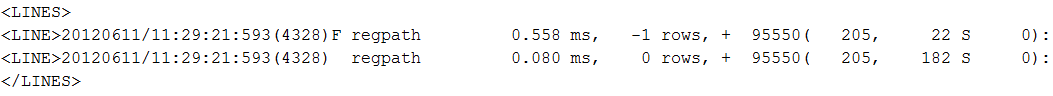
DUMP-DATA
This request is used to log several interface cache information into the logfile. This data is not returned in the response to this request. Example:
<?xml version="1.0" encoding="ISO-8859-1"?>
<SIHOT-Document>
<OC>DUMP-DATA</OC>
<TN>1234</TN>
<ID>1</ID>
<SCOPE>BARCACHE;BARLINK</SCOPE>
</SIHOT-Document>
| Element | Description | Data Type | Usage |
|---|---|---|---|
| OC | Operation code = “DUMP-DATA” | String | Mandatory |
| TN | Transaction number | Long | Optional |
| ID | ID of the hotel | Unsigned Long | Mandatory |
| SCOPE | List of data to be dumped | String | Mandatory |
Available scopes are:
| Scope | Description |
|---|---|
| BARCACHE | This scope logs the BAR Production cache into the logfile. |
| BARLINK | This scope logs the BAR link into the logfile. |
RESET-STATCOUNTERS
With this request you could reset the status counters. The status is logged into the logfile after each request and it returns the average time to process each type of request, e.g.: Average time to process RR requests was 785.07 milliseconds! Average time to process RES requests was 15073.62 milliseconds! Example:
<?xml version="1.0" encoding="ISO-8859-1"?>
<SIHOT-Document>
<OC>RESET-STATCOUNTERS</OC>
<TN>1234</TN>
<ID>1</ID>
</SIHOT-Document>
TUNE-WORKING-SET
*** Experimental state ***
Sets the current working set to the following values:
| Minimum | 320 MB |
| Maximum | 640 MB |
There’s no need to use this request for Windows Server 2008 or higher. See http://msdn.microsoft.com/en-us/library/windows/desktop/ms686234%28v=vs.85%29.aspx for more information.